Once you become familiar with the FileMaker application and how it's set up, there's acouple different ways that you can start creating databases. Of course, you can create themby scratch, which we will be talking about for the remainder of this title, but thereare also a couple different ways to get a quicker start. You will notice when you firstopen the FileMaker application that you have got some options over here on the left thatallow you to either Create a New Database and start from scratch or Convert ExistingFiles or use that's called a Starter Solution. You can select the Use a Starter Solutionfrom the Quick Start screen or when you are already in FileMaker you can go under theFile menu and choose New From Starter Solution. FileMaker updated its Starter Solution viewerwindow in FileMaker 12, and it lists all the different Starter Solutions that are availableto you, and you will see that they are also grouped logically in sort of business units,for instance, of the 16 here are the ones that are General, ones that are related toPeople & Assets, and so on. But if you're looking at All Solutions, you can scroll throughthese and they're pretty self-explanatory for the most part. You'll see, for example,if you choose the Contacts option and then hit Choose, it's going to ask you where youwould like to save this. We will hit Save, and now it opens up the Starter Solution.
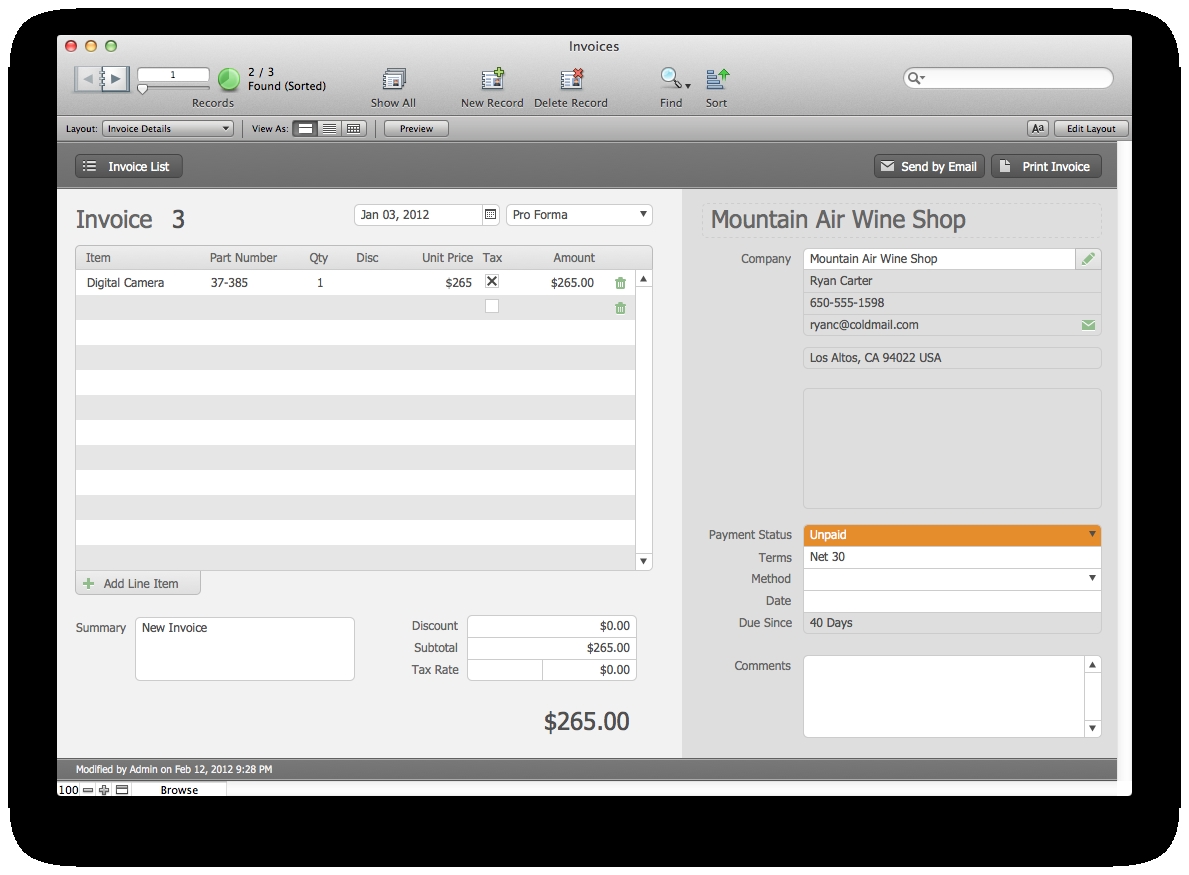
So the first thing you will notice is that there's really not much development that'snecessary, the layouts are already created. If you take a peek into the Database you willsee that there's a contact Table and a series of Fields. So a lot of this stuff is alreadyprogrammed for you, there are some routines and Scripts already built-in. And it's readyto start creating new data. You can hit New Record and instantly start working with the Database.But more importantly you should know that in addition to being able to addyour own data to the Database, you can also go into Layout mode and manipulate the database,change some of the fields and the way things look and really customize it for exactly howyou need it go look. So you don't have to just settle on the way that they're builtalready for you, the idea is you can tell by their name is that these are intended toget you started. And the Starter Solutions are also a great way for you to see how differentfunctionality works. Like, for example, here is something that's called Web Viewer, andit displays the addresses that are listed in these fields. And this is a great way foryou to see how these Web Viewers actually work. But also you'll see that there are somelayouts that are pre-built. You will notice that in each of the Starter Solutions they'vegot iPad and iPhone layouts already created. Each of these layouts conform to Apple's touchscreen guidelines, so making things like buttons and some of the touch areas larger so thatthey'll be ready to be viewed on any device without any modification whatsoever. So inaddition to being able to work with the data or add your own data you'll also be able toview this information on the various different Apple devices. One thing I should mentionabout Starter Solutions is that if you happen to be using a 30-day trial version of FileMaker,keep in mind that that's just a 30-day trial for the application. The Databases that youcreate or the Starter Solutions that you create and modify, they don't have a 30-day limit on them.
Filemaker Free Database Templates
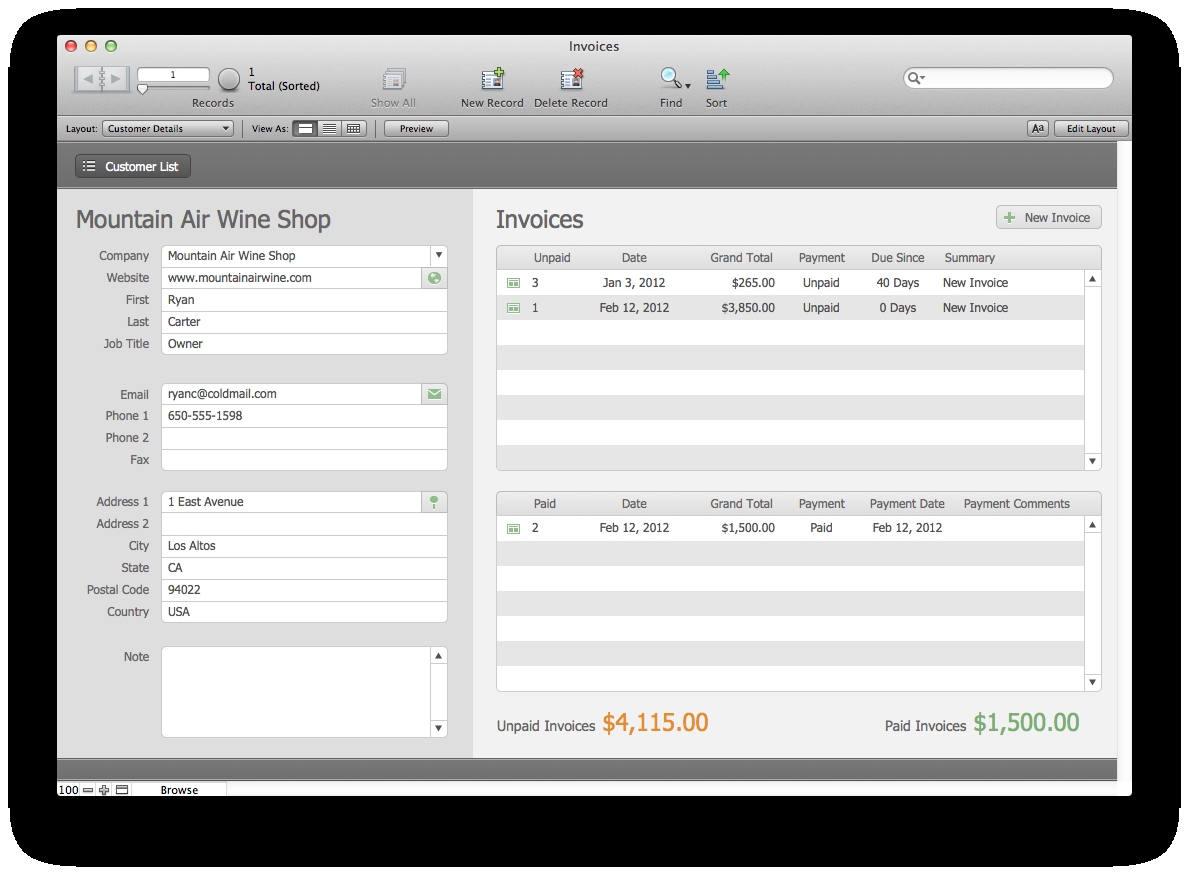
So feel free to go ahead and poke through all the different Starter Solutionsin the Starter Solution Viewer and see if there's maybe something that's already builtin here, and that'll let you get started as quickly as possible. Starter Solutions area great way to get familiar with FileMaker without having to do any programming.So I encourage you to go ahead and take a look at a couple of different ones, download them,and play around and see which one suits you best.
All of the templates provided in FileMaker Pro 12 or FileMaker Pro Advanced 12 are free and unlocked, meaning the templates are editable, allowing you to customize the Starter Solutions specifically for your industry and domain. So, if something is missing from the application, you can add it.
Filemaker Pro Templates Free Download
- SeedCode is the leading extensions developer for FileMaker, the Workplace Innovation Platform and app creation environment from Apple. Our software enables developers to make more efficient and powerful apps for iPad, iPhone, and desktop.
- Customizing the FileMaker Pro templates. This document gives you an overview of the FileMaker Pro template design elements and how you can modify them. In some cases, customizing a template means making small changes to the file, such as adding a field or changing the name.
- A FileMaker database solution customized for you in minutes. FM Quickstart is a free CRM template, custom built by a team of certified FileMaker developers.
- JobPro Central FileMaker business templates is the most comprehensive filemaker templates in the market with end to end business processes covered.
- In this Lynda video tutorial, learn how to use FileMaker Pro 10 software to create databases with pre-made templates. FileMaker offers these templates in a package called Starter Solutions.